I just need to take a few mb's off a few movies that I've DL'd so they will fit on a single CD. Note, I'm not making VCD's or anything that will directly play in a DVD player. I just want to edit the credits out to make it smaller.
Any suggestions?
Also, if this isn't in the right forum, please let me know and I'll move it. Didn't know where to put it.
Any suggestions?
Also, if this isn't in the right forum, please let me know and I'll move it. Didn't know where to put it.



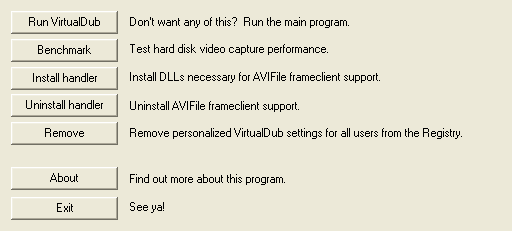

 , 40 gig. Should be good enough for this I'd assume.
, 40 gig. Should be good enough for this I'd assume.
Comment