Hello,
I have few videos converted to Divx format that are about 1.1 - 1.3 GBs large. I would like to fit them all to general 700MB CD-Rs, but I have to make them smaller then. Is it possible with VirtualDub for example to just split the video into two pieces without recompressing? I would like to have two files that are like 1.1GB/2 = 563MB. Thanks for help!
I have few videos converted to Divx format that are about 1.1 - 1.3 GBs large. I would like to fit them all to general 700MB CD-Rs, but I have to make them smaller then. Is it possible with VirtualDub for example to just split the video into two pieces without recompressing? I would like to have two files that are like 1.1GB/2 = 563MB. Thanks for help!


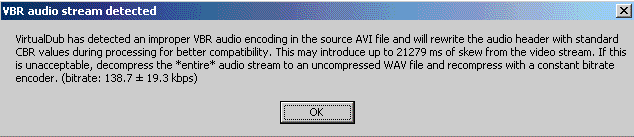


Comment