Hello.
Every time I try installing Microsoft Train Simulator, I get this message appearing.

I don't know why my PC keeps on accusing me for using shared folders when I always made sure other software was off including the odd stuff that runs in the background. The only software that I left running is all my protection software, Volume and my driver software. Nothing was listed in my task bar except for the game ready for installation.
When I try installing Adobe CS3 Design Premium, when I get to the early stage of installation, I get this.

I don't know why my PC keeps on accusing me for having my Internet Explorer running at the same time when it's always off. I also rebooted and tried these two again and the same problem happens.
Many thanks.
Darren.
Every time I try installing Microsoft Train Simulator, I get this message appearing.
I don't know why my PC keeps on accusing me for using shared folders when I always made sure other software was off including the odd stuff that runs in the background. The only software that I left running is all my protection software, Volume and my driver software. Nothing was listed in my task bar except for the game ready for installation.
When I try installing Adobe CS3 Design Premium, when I get to the early stage of installation, I get this.
I don't know why my PC keeps on accusing me for having my Internet Explorer running at the same time when it's always off. I also rebooted and tried these two again and the same problem happens.
Many thanks.
Darren.






Comment