 i downloaded a movie in avi format ( xvid codec) and I want to put it on dvd because putting it on a cd as a vcd it won't fit. what is my option to use dvd disc instead.
i downloaded a movie in avi format ( xvid codec) and I want to put it on dvd because putting it on a cd as a vcd it won't fit. what is my option to use dvd disc instead.
help please. how do you put a movie on dvd
Collapse
X
-
help please. how do you put a movie on dvd
 i downloaded a movie in avi format ( xvid codec) and I want to put it on dvd because putting it on a cd as a vcd it won't fit. what is my option to use dvd disc instead.
Tags: None
i downloaded a movie in avi format ( xvid codec) and I want to put it on dvd because putting it on a cd as a vcd it won't fit. what is my option to use dvd disc instead.
Tags: None -
If you intend to ONLY play the DVD on your PC, simply burn the .AVI as a data file.
If, however, you desire to play it on a conventional standalone DVD player, one set of procedures (other posters may/probably will suggest alternative methods) would be:
1) Use "TMPGEnc" to convert the .AVI (DivX-compressed or otherwise) to compliant MPEG2-for-DVD format - Use "TMPGEnc's" DVD wizard/template to accomplish this
2) Use "TMPGEnc DVD Author" (a different program than "TMPGEnc") to easily create the required additional DVD files and structure (and chapters and a menu, if you wish)
**If the combined filesize of the DVD "package" written to your hard drive is greater than 4.37Gb, use DVD Shrink (or similar) to compress
If your O/S is either Win2000 or WinXP, TMPGEnc DVD Author can also burn your DVD. Otherwise, use NERO to burn in "DVD-Video" mode
(As an alternative to "TMPGEnc DVD Author", you could use "DVDLab")
Let us know of your success ;>} -
thanks for that i'll try it. sounds a bit complicated though and i'll have to get hold of those programsComment
-
-
thanks for the info setarip very detailed. i now have TMPGEnc and tried step 1 bu when i use the wizard and choose dvd pal then browse to put my file in it says my avi file cannot open and is unsupported..
very detailed. i now have TMPGEnc and tried step 1 bu when i use the wizard and choose dvd pal then browse to put my file in it says my avi file cannot open and is unsupported..
help this is driving me mad.

Comment
-
1) Load the .AVI file into VirtualDub (or any of its variants) or NanDub
2) From the "File" dropdown menu, select "File Information"
3) Post (here) EVERYTHING you see (both video and audio information), or post a screen capture .jpg of the information box
The audiostream is probably in either .AC3 format or Variable Bitrate MPEG Layer 3 (VBR .MP3).
If it proves to be .AC3:
In TMPGEnc, under the "Environmental Settings" "VFAPI plugin" tab rightclick on the "Direct Show Multimedia Reader" and increase to the highest priority. This will enable TMPGEnc to accept a properly encoded .AVI with .AC3 audio for input...
If it proves to be VBR:
Simply use VirtualDubMOD (Different than standard VirtualDub), to save the audio stream as an Uncompressed PCM (WAV) file as follows:
Using VirtualDubMOD to Convert "VBR" .MP3 to Uncompressed .WAV
1) Load the .AVI file into VirtualDubMOD (a different program than the standard VirtualDub)
2) From the "Video" dropdown menu, select "Direct Stream Copy"
3) From the "Streams" dropdown menu, select "Stream List" - and rightclick on the audio stream, then select "Full Processing Mode" - then click on "OK"
4) From the "File" dropdown menu, save the .AVI with a new filenameComment
-
thanks you really seem to know what you are doing-- wish i did!!!
my avi movie is in xvid format and virtualdub won't open it. it says ' decompressor for format xvid not found.
any ideas???Comment
-




Comment