Hi, I am really new to burning DVDs. Not saying that I think I'm gonna have much trouble but its just that I just bought my first DVD burner yesterday and need some help getting started. So heres something I need help with:
I have a movie in DivX format with AC3 5.1 surround sound. The movie is split into two 700MB AVI files. The video stream is set to 25 fps. The 25 fps I know for a fact should be 23.976 fps because of the audio being slightly a higer pitch than normal. The running time for the movie is about 2 hours and 13 minutes. (that is at 25fps, it would be slightly longer after stretching it out to 23.976 fps)
Heres what I want to get done: I want to join the files together and burn the movie to DVD and keep the 5.1 audio intact all while playing at 23.976 fps.
I want to know what would be the best programs I should download to help me get this done and also maybe a quick how-to if you think I may have trouble on something.
Another question I have is about the total running time vs the amount of space available on the disk. I have a 120 minute 4.7 GB DVD+R right now. I was wondering if this movie would fit if maybe I overburned it to the disk. If it won't fit, just tell me and I will go and buy a double layer disk with no problem. I want to have the movie burned with no compromise to the quality.
Thanks in advance for your help! (And sorry if this topic was in any way already covered bc I tried my hardest to find a solution to this prob on my own without asking but I could find none)
I have a movie in DivX format with AC3 5.1 surround sound. The movie is split into two 700MB AVI files. The video stream is set to 25 fps. The 25 fps I know for a fact should be 23.976 fps because of the audio being slightly a higer pitch than normal. The running time for the movie is about 2 hours and 13 minutes. (that is at 25fps, it would be slightly longer after stretching it out to 23.976 fps)
Heres what I want to get done: I want to join the files together and burn the movie to DVD and keep the 5.1 audio intact all while playing at 23.976 fps.
I want to know what would be the best programs I should download to help me get this done and also maybe a quick how-to if you think I may have trouble on something.
Another question I have is about the total running time vs the amount of space available on the disk. I have a 120 minute 4.7 GB DVD+R right now. I was wondering if this movie would fit if maybe I overburned it to the disk. If it won't fit, just tell me and I will go and buy a double layer disk with no problem. I want to have the movie burned with no compromise to the quality.
Thanks in advance for your help! (And sorry if this topic was in any way already covered bc I tried my hardest to find a solution to this prob on my own without asking but I could find none)



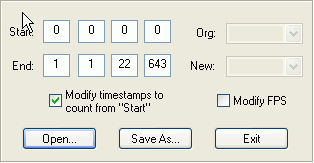





Comment