So im a total newb to video cameras. I have a digi and stuff but i have never done video. I got a panosonic gs19 yesterday and shot some video on DV. NOw Im trying to upload it to my computer via a USB cable. Im using XP and the computer recognizes the camera and makes the "ding" noise. But when i go to Window Movie maker and try to capture video it says not found. I have a full battery. do i have to use a DV cable?
USB help
Collapse
X
-
It probably created a drive letter for access to the files (maybe Mpeg4?) on the camera. Right-click on the start button and select 'Explore' to see if there is a new drive letter. If so, go into that drives folder to see if there is any video files. If so, you should be able to import via the drive letter, rather than 'device'.Originally Posted by C_lawgikSo im a total newb to video cameras. I have a digi and stuff but i have never done video. I got a panosonic gs19 yesterday and shot some video on DV. NOw Im trying to upload it to my computer via a USB cable. Im using XP and the computer recognizes the camera and makes the "ding" noise. But when i go to Window Movie maker and try to capture video it says not found. I have a full battery. do i have to use a DV cable?Like the info in these forums? Want to contribute? Click here to Register for Free!
"In space, nobody can hear you cha cha cha...."
- Confidence -
When you plug the usb cable into the port a letter box should pop up in the bottom right screen of the toolbar (Found new hardware) Click on the usb icon and it should open the files.
If that doesn't work see if there is a certain menu that you need to be in on your video camera.Comment
-
If you unplug the camera, does "E" go away? You might want to check the device manager to see if there are possible problems or conflicts with the camera device. You can either go to the control panel and double-click on System, or just hold down the windows key and tap pause/break. The System Properties box will open up. Just select "Hardware" then "Device Manager". You're looking for anything that has a warning symbol to the left. You may have to install specific drivers.Originally Posted by C_lawgikok, I right clicked the start button and it comes up and there is an E drive but after I clik that it says "insert disk in to Drive E"Like the info in these forums? Want to contribute? Click here to Register for Free!
"In space, nobody can hear you cha cha cha...."
- ConfidenceComment
-
OK so After I disconnect the "E" goes away. I went to the systems properties box and everything was fine.
Here is a pic of my screen
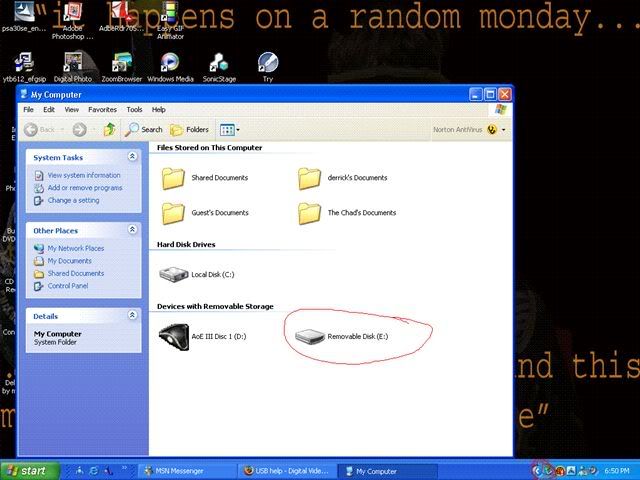
the bottom right in red icon is the only thing that pops up when I connect the camcorder and the middle is the icon for the "E" drive.Comment
-
That icon you have circled is the USB Quick Disconnet icon. Is that an alert I see for your NIS? Check the NIS logs... as MAYBE it's blocking access to the drive. It's a far fetched reach, but still worth investigating.
Best Regards,
Cambion7Last edited by Cambion7; 29 Dec 2005, 01:38 AM.Like the info in these forums? Want to contribute? Click here to Register for Free!
"In space, nobody can hear you cha cha cha...."
- ConfidenceComment
-
i believe your model allows video te be sent only over FIREWIRE, not usb. the usb connection is for STILL IMAGES only, which are stored in an SD card. you cannot access the E: cause there is no SD card in your camera.
get a firewire pci card, as well as a cable, then we can help
Comment








Comment