what's the best burn speed to use w/any of the burning programs. also what blank media is more or less best for burning dvds. does more compression affect the quality of the burned copy? i've been burning for a while but i'm new to these concerns. i just want what's best for burning and what affects outcomes.
blank media and burn speed.
Collapse
X
-
A good rule of thumb is to burn at half the rated speed of the disc. But, if you are using high quality media coupled with a quality drive and current firmware you should be able to burn at the rated speed of the disc.what's the best burn speed to use w/any of the burning programs
Verbatim or Taiyo Yuden.what blank media is more or less best for burning dvds.
http://forum.digital-digest.com/show...ht=compression ...I don't know why, but the compression explained link doesn't work in blu's sig. Perhaps google would turn up some good information.does more compression affect the quality of the burned copy?
Why now? Are you having issues with your burned media?i've been burning for a while but i'm new to these concerns. i just want what's best for burning and what affects outcomes.
"I refuse to have a battle of wits with an unarmed person. It's not fair to you and no challenge for us."Walt Kelly -
hi nighttran. thanks 4 asking. i've been using the burner that came with my dell pc. dimension e310. i've burning 4 a while w/it n it's been ok. just lately i noticed that the more compression the worse the quality. i just need some input concerning the best possible media to use and the burn speed. i have a 16x16r/w. also i've noticed that 1clickdvd5 takes a long time to finalize. 1 click 4.2 didn't take that long at all. i have a temporary folder for 1click but i think it's not directly connected to the copytodvd program on my computer. i have it on my desktop and the destination is the f drive, the writing drive. i can't see the finalization on the screenlike before. i only see it on the face of 1 click as it progresses. it stops at 75% 4 a while n then it speeds. up n finishes. can u help me set the working folder to the right destination if possible . also just recommend whatever you can 4 the system i have. thanks.Last edited by Chewy; 9 Jun 2007, 07:37 PM.SAMSUNG SH-S203B, SAMSUNG SH-S223F,
Take the suggestions and follow the directions. The results will speak for themselves.
Google is definitely our friend.Comment
-
good information locoeng. i just been frustrated lately w/some results. also as i replied to nighttran i'm using a dell dimension e310 pc. 1 clicdvd5 is taking forever to finalize. can you help me w/that. as i explained b4 i have a temporary folder to store the files on my desktop but i think i don't have it connected to the right destination. it works but finalization takes 4ever. 1 click4.2 didn't do that. but then again the folder 4 that actually let u see the writing process and finalization. it was way faster and also was the finalization. i'd appreciate some help on fixing this up if possible. i'm new to the BIG BOY STUFF fellas. soon i'll step up to the better burners n programs.A good rule of thumb is to burn at half the rated speed of the disc. But, if you are using high quality media coupled with a quality drive and current firmware you should be able to burn at the rated speed of the disc.
Verbatim or Taiyo Yuden.
http://forum.digital-digest.com/show...ht=compression ...I don't know why, but the compression explained link doesn't work in blu's sig. Perhaps google would turn up some good information.
Why now? Are you having issues with your burned media?SAMSUNG SH-S203B, SAMSUNG SH-S223F,
Take the suggestions and follow the directions. The results will speak for themselves.
Google is definitely our friend.Comment
-
Try Imgburn to burn your file and see if you experience a long closing session time....post the log after the burn and verification please.
EDIT: How much time are we talking here? This isn't a DMA issue is it?
"I refuse to have a battle of wits with an unarmed person. It's not fair to you and no challenge for us."Walt KellyComment
-
i burn at 4x lately cuz it seems to do the job better. but it takes about 13 minutes more or less to burn and finalize. like i said b4 the gauge on 1click goes lil more than halfway than stops at 75% for a while b4 it speeds up n finishes finalizing. i'm not familiar w/DMA. please elaborate if u can. i think the problem is that the working folder is not directly connected to the vso in my copytodvd program on my pc. i don't know? like i said the folder's on my desktop but everything is done behind the scenes not like when i used 1click4.2 where i saw the burning from the folder and the finalization as well. i see everything on shrink n finalizing doesn't take long there at all.SAMSUNG SH-S203B, SAMSUNG SH-S223F,
Take the suggestions and follow the directions. The results will speak for themselves.
Google is definitely our friend.Comment
-
Hi folks,
@ dr_ml ... I am assuming your Dell E-310 does not have "Enough" RAM memory ... Do the following ...
1) Increase your RAM memory to at least 1GB ... or Maximum that you can for your desktop (may be 2GB).
2) Enable DMA to maximum possible for your desktop ...
3) When using your "1-Click" software ... if possible save your FINAL result as ".ISO" file.
4) I suggest you NEVER ... "Back-Up" and "Burn" in one step.
Step 1 make the ISO file; Step 2 Burn the DVD using ImgBurn.
5) Use ONLY "ImgBurn 2.3.2.0" for burning this ISO. This program will Finalize your DVDs CORRECTLY each and every time.
6) You need to tell us YOUR DVD Burner Model & Your Firmware ...
Download and Install "Nero CD-DVD Speed 4.7.5.0"
After installing ... double click shortcut and under top pull down tab it will tell you DVD BURNER MODEL and your FIRMWARE Version.
Post back that info in your next post and we can tell if you need to get a Better burner.
7) As mentioned before use Quality DVD Blanks.
Just out of curiosity what Operating Software are you running on your Desktop?
G! Last edited by gonwk; 9 Jun 2007, 03:47 PM.
Last edited by gonwk; 9 Jun 2007, 03:47 PM.Comment
-
13 minutes is about right for 4X so I don't think this is a DMA issue...basically DMA is one of the two data transfer systems that your PC can use. DMA = fast, the latter PIO = slow and can give bad burns or even coasters. These modes dictate the speed at which data is transfered between devices, but as I said this doesn't seem to be the problem.i'm not familiar w/DMA. please elaborate if u can.
"I refuse to have a battle of wits with an unarmed person. It's not fair to you and no challenge for us."Walt KellyComment
-
HL-DT-ST DVD+-RW GSA-H21N B109. MY FIRMWARE IS V.B109,AO3.
now i am going to download imgburn. get me out of this in the mean time. thanks fellas.Last edited by Chewy; 10 Jun 2007, 02:44 PM.SAMSUNG SH-S203B, SAMSUNG SH-S223F,
Take the suggestions and follow the directions. The results will speak for themselves.
Google is definitely our friend.Comment








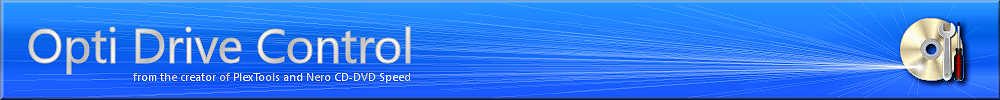


Comment