Hi,
I have a collection of old videotapes of oral history interviews that I would like to digitize and preserve in the simplest way possible. Ideally, that way would,
1) Be simple
2) Put them into a form so they can be stored on a hard drive, and easily copied by others who don't have any special video knowledge
2) Preserve the quality of the images. (They were made with a regular, consumer-type Sony camcorder using "Hi8" tapes) I still have the camcorder. It is not "digital".
3) Allow for VERY basic editing (cutting out the garbage)
That's pretty much it! Does anybody have a recommendation for me?
I very much appreciate your time on this!
-Tom
I have a collection of old videotapes of oral history interviews that I would like to digitize and preserve in the simplest way possible. Ideally, that way would,
1) Be simple
2) Put them into a form so they can be stored on a hard drive, and easily copied by others who don't have any special video knowledge
2) Preserve the quality of the images. (They were made with a regular, consumer-type Sony camcorder using "Hi8" tapes) I still have the camcorder. It is not "digital".
3) Allow for VERY basic editing (cutting out the garbage)
That's pretty much it! Does anybody have a recommendation for me?
I very much appreciate your time on this!
-Tom



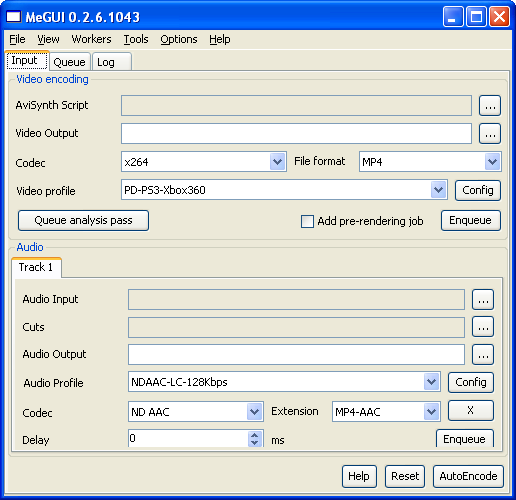

Comment