Good morning to all.
I do not know if I can call myself a (newbie) but I sur feel like one.
Here's my story.
I have a collection of over 3000 DVD that I wanted to transfers into avi or Divx. As I want TOP quality I do not mind paying for the program like I did for those DVD.
Once convert, I donload them onto a 2T external Hard Drive and connected to a (OPlay R3) that can read and transfers directly to the TV.
As I am French and that DVD comes out 95% of the time bilingual I like to keep them as is (French & English).
Over 600 were converted so far using those purchased program:
1- CloneDVD (For ripping)
2- DIVX Converter Pro
3- AVS Video Converter 6
DIVX Converter Pro allow me to keep both language in the transformed Divx excepted when a DVD was build using (angles). I then use AVS Video Converter and make a French & English copies.
As I am using real DVD and not internet copies I do not understand those problem that affect about 5 to 10% of those converted:
1 - Some of the movies are acting weird near the end of the movie. Like in slow motion.
2 - Some of the movies are out of sync near the end of the movies. Remaning 20-30 minutes.
Is there a French proof software that could do a better job?
Like I said earlier I do not mind paying.
Looking for peace of mind when converting those.
My Computer info:
i7 920
Window 7
12 gig ram
2 x 2 T hard drives
Hoping my English make sense.
Thanking you all for your help.
Butch
I do not know if I can call myself a (newbie) but I sur feel like one.
Here's my story.
I have a collection of over 3000 DVD that I wanted to transfers into avi or Divx. As I want TOP quality I do not mind paying for the program like I did for those DVD.
Once convert, I donload them onto a 2T external Hard Drive and connected to a (OPlay R3) that can read and transfers directly to the TV.
As I am French and that DVD comes out 95% of the time bilingual I like to keep them as is (French & English).
Over 600 were converted so far using those purchased program:
1- CloneDVD (For ripping)
2- DIVX Converter Pro
3- AVS Video Converter 6
DIVX Converter Pro allow me to keep both language in the transformed Divx excepted when a DVD was build using (angles). I then use AVS Video Converter and make a French & English copies.
As I am using real DVD and not internet copies I do not understand those problem that affect about 5 to 10% of those converted:
1 - Some of the movies are acting weird near the end of the movie. Like in slow motion.
2 - Some of the movies are out of sync near the end of the movies. Remaning 20-30 minutes.
Is there a French proof software that could do a better job?
Like I said earlier I do not mind paying.
Looking for peace of mind when converting those.
My Computer info:
i7 920
Window 7
12 gig ram
2 x 2 T hard drives
Hoping my English make sense.
Thanking you all for your help.
Butch



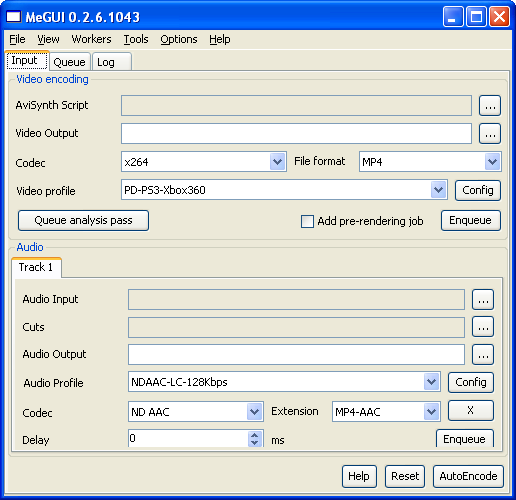



Comment