HI Everyone!!!
I have a BIG problem
I managed to rip DVD and convert it to divx! Leter on I converted avi to mpeg!! And everything went well!!! But now i have a problem because this mpeg file is about 950MB!!!!!!!!!It will not fit on single CD!! What can i do?? How to split this image or original mpeg file into 2 VCD??????? And than when I play a VCD in my DVD player - I`ll have to change Cd`s....but i guess there is no other way??!!!!!
PLEASE HELP!!!
My email is: zarkins2@poczta.fm
I have a BIG problem
I managed to rip DVD and convert it to divx! Leter on I converted avi to mpeg!! And everything went well!!! But now i have a problem because this mpeg file is about 950MB!!!!!!!!!It will not fit on single CD!! What can i do?? How to split this image or original mpeg file into 2 VCD??????? And than when I play a VCD in my DVD player - I`ll have to change Cd`s....but i guess there is no other way??!!!!!
PLEASE HELP!!!
My email is: zarkins2@poczta.fm



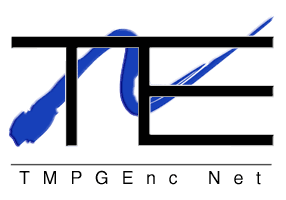

Comment