I have video clips on a CD that I would like to put on a web page and the 2 movies on there have a .dat and .mpg extensions. I tried to upload them to the site but they would not upload for some strange reason. I tried to edit the movies into smaller clips using windows movie maker(XP Pro) but it seems it does not support those formats. I tried to import them but zero it is not working. For the .mpg one, I can open but nothing shows up on the screen but for the .dat one it absolutely wont open it. I have however viewed them on real player and windows interVid player respectively-they are genuine). Can some one out there please advise me on what to do (editing and uploading)?
Need some editing/uploading advice
Collapse
X
-
Some how after looking thru the forums I got to edit the movie. But unfortuately it is not viewable in netscape. What would be the best extension that would work well with both IE and NS that will trigger these 2 to call Real player or just allow the movie to be seen? I will appreciate some advice, thanks. Here is the link to the file try it out in NS or IE and see. The other problem it is too larger for anybody with a dial up to down load and I have tried to cut it to 15 sec but it still is too large (4MB). Can anyone give some ideas please?
Last edited by donnwar; 8 Dec 2003, 03:01 AM. -
for real player u need extension for real video, wmv is microsoft only format, and probably netscape wont play it. use mpg format or divx-avi for smaller size, inase of divx file one can download or view online using media player.Originally posted by donnwar
the best extension that would work well with both IE and NS that will trigger these 2 to call Real player or just allow the movie to be seen? www.nilesafaris.com/NSLmovie1.WMVSeems like as soon you buy somehing, v. 2 comes out 1.5 times as fast!..!
Comment
-
I actuall reverted to using .mpeg but still pple are having trouble viewing the video clips. So I am gonna try your advice and use dvvx. Are you saying I should combine both extensions and make it as .divx-avi or use them separately. And are you also sugesting that using that combination helps to reduce file sizes, because I am having size issues also? Please give me some more advice, thanks a bunch. You can pm me if you like.Comment


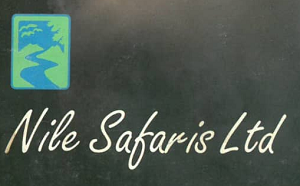

Comment