Bunch of newbie questions-
I just installed tmpgenc 202 for converting avi files tompeg-1 and mpeg-2, eventually to make vcd and svcd. The avi files are output from Premiere6.
If I export the file as a DV avi file, tmpg doesn't recognize it and won't import. This is the standard DV format that Premiere uses. Windows Media Player will play it just fine. It uses a 5:1 compression same as the miniDV format I believe.
If I export the file as an uncompressed AVI file tmpg _will_ recognize it,but the avi file is huge (15MB/sec). I'd prefer to export using the DV avi format (3MB/sec). Any clues on what it takes for tmpg to recognize the DV avi files?
Once I've imported, the latest tmpg will convert to mpeg-1 or 2. Trouble is, it warns the mpeg-2 will only work for thirty days. No option to send money or anything to enable mpeg-2 permanently. What gives? What other ways are there to convert avi to mpeg-2?
Btw, my avi files are 29.97fps, 720x480 0.9PAR, uncompressed audio, either 44 or 48khz. Which audio bitrate when I export the avi file out of Premiere?
So far I've only used basic settings for mpeg-1 and mpeg-2 files. These are both set at 720x480 ~29.97fps NTSC ~1100kbps. I end up with files that are _almost_ exactly the same size. They both look the same in WMP. Does that make sense? Should I be downconverting the output to 352x240 for the mpeg-1?
Right now I'm just looking to put some short hi-res videos (5-10min) on CDs that will play on (some) DVD players.
-RC
I just installed tmpgenc 202 for converting avi files tompeg-1 and mpeg-2, eventually to make vcd and svcd. The avi files are output from Premiere6.
If I export the file as a DV avi file, tmpg doesn't recognize it and won't import. This is the standard DV format that Premiere uses. Windows Media Player will play it just fine. It uses a 5:1 compression same as the miniDV format I believe.
If I export the file as an uncompressed AVI file tmpg _will_ recognize it,but the avi file is huge (15MB/sec). I'd prefer to export using the DV avi format (3MB/sec). Any clues on what it takes for tmpg to recognize the DV avi files?
Once I've imported, the latest tmpg will convert to mpeg-1 or 2. Trouble is, it warns the mpeg-2 will only work for thirty days. No option to send money or anything to enable mpeg-2 permanently. What gives? What other ways are there to convert avi to mpeg-2?
Btw, my avi files are 29.97fps, 720x480 0.9PAR, uncompressed audio, either 44 or 48khz. Which audio bitrate when I export the avi file out of Premiere?
So far I've only used basic settings for mpeg-1 and mpeg-2 files. These are both set at 720x480 ~29.97fps NTSC ~1100kbps. I end up with files that are _almost_ exactly the same size. They both look the same in WMP. Does that make sense? Should I be downconverting the output to 352x240 for the mpeg-1?
Right now I'm just looking to put some short hi-res videos (5-10min) on CDs that will play on (some) DVD players.
-RC


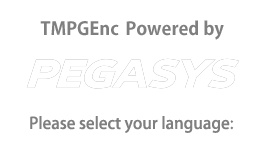


Comment