I read the instructions, but have a question. What happens when the cd gets full? Does Nero automatically bridge the movie to a second cd? If not how do I go about breaking the movie into pieces for burning?
Is there a better way to burn the movies to cdr's then converting them?
Is there a better way to burn the movies to cdr's then converting them?


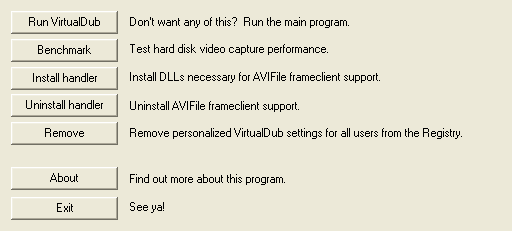
Comment