I'm getting a little confused as to what I should be using as my settings in DVD2AVI and what actual difference they make.
All the movies I'm ripping are 29fps, Film Type: NTSC. I've tried using both Filed Operation:None and Field Operation: forced film and it just doesn't seem to make any difference.
I'm also kinda unsure as to what seetings I need to use with Decomb in conjunction with my DVD2AVI settings
LoadPlugin("C:\Program Files\AviSynth 2.5\plugins\MPEG2Dec3.dll")
LoadPlugin("C:\Program Files\AviSynth 2.5\plugins\decomb.dll")
mpeg2source("C:\newproject\myproject.d2v")
telecide()
decimate(cycle=5)
Crop(8,4,704,472)
LANCZOSResize(512, 384)
or
LoadPlugin("C:\Program Files\AviSynth 2.5\plugins\MPEG2Dec3.dll")
LoadPlugin("C:\Program Files\AviSynth 2.5\plugins\decomb.dll")
mpeg2source("C:\newproject\myproject.d2v")
FieldDeinterlace()
Crop(8,4,704,472)
LANCZOSResize(512, 384)
? is there a difference. I can't seem to see one, but I wanna make sure I'm doing things right. Can anyone tell me what I should set field operation to in DVD2AVI and what code I should use to deinterlace my movie in my avs file?
as always, many thanks
thomas
All the movies I'm ripping are 29fps, Film Type: NTSC. I've tried using both Filed Operation:None and Field Operation: forced film and it just doesn't seem to make any difference.
I'm also kinda unsure as to what seetings I need to use with Decomb in conjunction with my DVD2AVI settings
LoadPlugin("C:\Program Files\AviSynth 2.5\plugins\MPEG2Dec3.dll")
LoadPlugin("C:\Program Files\AviSynth 2.5\plugins\decomb.dll")
mpeg2source("C:\newproject\myproject.d2v")
telecide()
decimate(cycle=5)
Crop(8,4,704,472)
LANCZOSResize(512, 384)
or
LoadPlugin("C:\Program Files\AviSynth 2.5\plugins\MPEG2Dec3.dll")
LoadPlugin("C:\Program Files\AviSynth 2.5\plugins\decomb.dll")
mpeg2source("C:\newproject\myproject.d2v")
FieldDeinterlace()
Crop(8,4,704,472)
LANCZOSResize(512, 384)
? is there a difference. I can't seem to see one, but I wanna make sure I'm doing things right. Can anyone tell me what I should set field operation to in DVD2AVI and what code I should use to deinterlace my movie in my avs file?
as always, many thanks
thomas


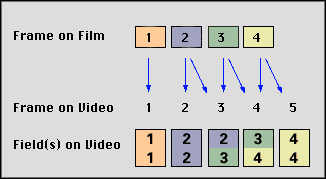

Comment