Hi guys,
hoping you could help me out. I've encoded a movie at 2pass using flask0.6 (divx 4.11) and audio=MP3 128kbps. Now the movie has come out 2.6Gig. Its lovely quality but rather big.
The thing is i want 2 encode a movie at good quality but be able to predict the size so it fits onto 2 cds (ie total=1400 mb).
Now the only way ive found to predict the movie size is to use a bitrate calculator and encode at a constant bit rate (single-pass quality based). But.....this is crap coz i'm encoding the same rate for slow scenes as for fast action sequences, so its not very efficient and the result is blocky action sequences with lovely still scenes.
So my question to my learned friends is:
What is the best way to encode a movie using divx4, bearing in mind i want to predict the size and be able to put it on 2 cds BUT at the same time not lose too much quality........
(ps dont say things like decrease the audio rate or clip off the credits, i want REAL answers.....)
i thank you for yur time and effort.
hoping you could help me out. I've encoded a movie at 2pass using flask0.6 (divx 4.11) and audio=MP3 128kbps. Now the movie has come out 2.6Gig. Its lovely quality but rather big.
The thing is i want 2 encode a movie at good quality but be able to predict the size so it fits onto 2 cds (ie total=1400 mb).
Now the only way ive found to predict the movie size is to use a bitrate calculator and encode at a constant bit rate (single-pass quality based). But.....this is crap coz i'm encoding the same rate for slow scenes as for fast action sequences, so its not very efficient and the result is blocky action sequences with lovely still scenes.
So my question to my learned friends is:
What is the best way to encode a movie using divx4, bearing in mind i want to predict the size and be able to put it on 2 cds BUT at the same time not lose too much quality........
(ps dont say things like decrease the audio rate or clip off the credits, i want REAL answers.....)
i thank you for yur time and effort.




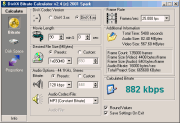




Comment