Hi all,
Ok, I'm converting from an mpeg-1 to DivX 5.0.1. My settings were set according to this article here:
My problem is this. When I choose 2-pass encoding (Either 1st pass or 2nd pass) in Virtual Dub the resulting file has artifacts during playback.
And once when I'd forgotten to disable the Quarter Pixel option the file produced caused both Windows Media Player 8 and DivX Player 2.0 to crash.
The only way I was able to get a decent output was to use either 1-pass or 1-pass quality based but according to that article this is crappy compression.
Anyone know what I'm doing wrong? Should I stick to the 1-pass ones? Perhaps just 1-pass and play around with bitrate? Or just 1-pass quality based which produced a file smaller than the original with not too much quality loss.
My system specs are in my signature. Click on the link
Ok, I'm converting from an mpeg-1 to DivX 5.0.1. My settings were set according to this article here:
My problem is this. When I choose 2-pass encoding (Either 1st pass or 2nd pass) in Virtual Dub the resulting file has artifacts during playback.
And once when I'd forgotten to disable the Quarter Pixel option the file produced caused both Windows Media Player 8 and DivX Player 2.0 to crash.
The only way I was able to get a decent output was to use either 1-pass or 1-pass quality based but according to that article this is crappy compression.
Anyone know what I'm doing wrong? Should I stick to the 1-pass ones? Perhaps just 1-pass and play around with bitrate? Or just 1-pass quality based which produced a file smaller than the original with not too much quality loss.
My system specs are in my signature. Click on the link


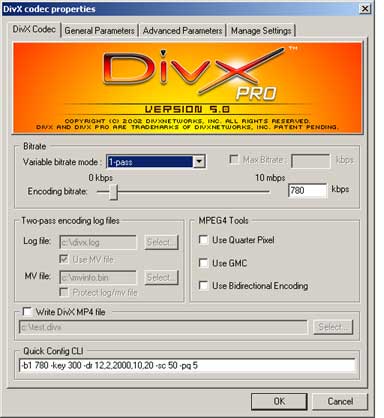




Comment