I have heard of ghost a lot but I have never used anything like that. I guess I have never really needed to. If something goes wrong in a big way I just re install windows.
Nice link jm1647 there are 2 mail in rebates here after the reabates its free:
Nice link jm1647 there are 2 mail in rebates here after the reabates its free:













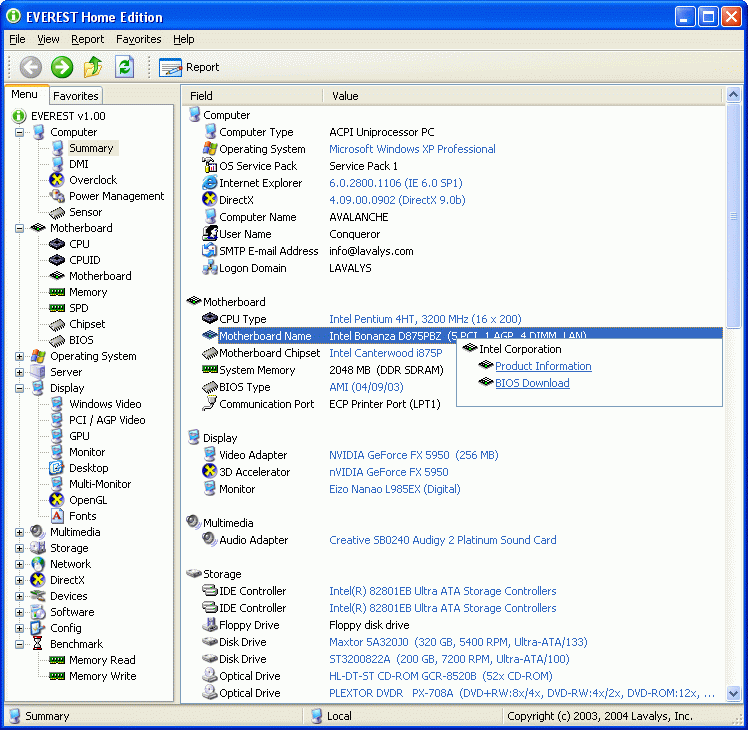
 ROTF !!!
ROTF !!!

Comment