Here is the report....................any ideas? Can I safely burn without the locked volume?
I 19:12:09 ImgBurn Version 2.1.0.0 started!
I 19:12:09 Microsoft Windows Vista Home Basic Edition (6.0, Build 6000)
I 19:12:09 Initialising SPTI...
I 19:12:09 Searching for SCSI / ATAPI devices...
I 19:12:11 Found 1 DVD-ROM/CD-RW and 1 DVD±RW!
I 20:29:32 Operation Started!
I 20:29:32 Source File: C:\TAXI_169.ISO
I 20:29:32 Source File Sectors: 2,203,763 (MODE1/2048)
I 20:29:32 Source File Size: 4,513,306,624 bytes
I 20:29:32 Source File Volume Identifier: TAXI_169
I 20:29:32 Source File Implementation Identifier: DVD Shrink
I 20:29:32 Source File File System(s): ISO9660, UDF (1.02)
I 20:29:32 Destination Device: [0:1:0] HL-DT-ST DVD-RW GSA-H11N JG03 (G (ATA)
(ATA)
I 20:29:32 Destination Media Type: DVD+R (Disc ID: MCC-004-00) (Speeds: 4x, 8x, 12x, 16x)
I 20:29:32 Destination Media Sectors: 2,295,104
I 20:29:32 Write Mode: DVD
I 20:29:32 Write Type: DAO
I 20:29:32 Write Speed: MAX
I 20:29:32 Link Size: Auto
I 20:29:32 Test Mode: No
I 20:29:32 BURN-Proof: Enabled
E 20:30:03 Failed to lock volume for exclusive access.
E 20:30:03 Reason: Access is denied.
E 20:30:03 Operation Aborted! - Duration: 00:00:31
I 20:30:03 Average Write Rate: N/A - Maximum Write Rate: N/A
I 20:30:15 Operation Started!
I 20:30:15 Source File: C:\TAXI_169.ISO
I 20:30:15 Source File Sectors: 2,203,763 (MODE1/2048)
I 20:30:15 Source File Size: 4,513,306,624 bytes
I 20:30:15 Source File Volume Identifier: TAXI_169
I 20:30:15 Source File Implementation Identifier: DVD Shrink
I 20:30:15 Source File File System(s): ISO9660, UDF (1.02)
I 20:30:15 Destination Device: [0:1:0] HL-DT-ST DVD-RW GSA-H11N JG03 (G (ATA)
(ATA)
I 20:30:15 Destination Media Type: DVD+R (Disc ID: MCC-004-00) (Speeds: 4x, 8x, 12x, 16x)
I 20:30:15 Destination Media Sectors: 2,295,104
I 20:30:15 Write Mode: DVD
I 20:30:15 Write Type: DAO
I 20:30:15 Write Speed: MAX
I 20:30:15 Link Size: Auto
I 20:30:15 Test Mode: No
I 20:30:15 BURN-Proof: Enabled
W 20:30:22 DeviceIoControl(FSCTL_LOCK_VOLUME) Failed! - Reason: Access is denied.
I have all administration turned off. It should alow anything through.
I 19:12:09 ImgBurn Version 2.1.0.0 started!
I 19:12:09 Microsoft Windows Vista Home Basic Edition (6.0, Build 6000)
I 19:12:09 Initialising SPTI...
I 19:12:09 Searching for SCSI / ATAPI devices...
I 19:12:11 Found 1 DVD-ROM/CD-RW and 1 DVD±RW!
I 20:29:32 Operation Started!
I 20:29:32 Source File: C:\TAXI_169.ISO
I 20:29:32 Source File Sectors: 2,203,763 (MODE1/2048)
I 20:29:32 Source File Size: 4,513,306,624 bytes
I 20:29:32 Source File Volume Identifier: TAXI_169
I 20:29:32 Source File Implementation Identifier: DVD Shrink
I 20:29:32 Source File File System(s): ISO9660, UDF (1.02)
I 20:29:32 Destination Device: [0:1:0] HL-DT-ST DVD-RW GSA-H11N JG03 (G
 (ATA)
(ATA)I 20:29:32 Destination Media Type: DVD+R (Disc ID: MCC-004-00) (Speeds: 4x, 8x, 12x, 16x)
I 20:29:32 Destination Media Sectors: 2,295,104
I 20:29:32 Write Mode: DVD
I 20:29:32 Write Type: DAO
I 20:29:32 Write Speed: MAX
I 20:29:32 Link Size: Auto
I 20:29:32 Test Mode: No
I 20:29:32 BURN-Proof: Enabled
E 20:30:03 Failed to lock volume for exclusive access.
E 20:30:03 Reason: Access is denied.
E 20:30:03 Operation Aborted! - Duration: 00:00:31
I 20:30:03 Average Write Rate: N/A - Maximum Write Rate: N/A
I 20:30:15 Operation Started!
I 20:30:15 Source File: C:\TAXI_169.ISO
I 20:30:15 Source File Sectors: 2,203,763 (MODE1/2048)
I 20:30:15 Source File Size: 4,513,306,624 bytes
I 20:30:15 Source File Volume Identifier: TAXI_169
I 20:30:15 Source File Implementation Identifier: DVD Shrink
I 20:30:15 Source File File System(s): ISO9660, UDF (1.02)
I 20:30:15 Destination Device: [0:1:0] HL-DT-ST DVD-RW GSA-H11N JG03 (G
 (ATA)
(ATA)I 20:30:15 Destination Media Type: DVD+R (Disc ID: MCC-004-00) (Speeds: 4x, 8x, 12x, 16x)
I 20:30:15 Destination Media Sectors: 2,295,104
I 20:30:15 Write Mode: DVD
I 20:30:15 Write Type: DAO
I 20:30:15 Write Speed: MAX
I 20:30:15 Link Size: Auto
I 20:30:15 Test Mode: No
I 20:30:15 BURN-Proof: Enabled
W 20:30:22 DeviceIoControl(FSCTL_LOCK_VOLUME) Failed! - Reason: Access is denied.
I have all administration turned off. It should alow anything through.








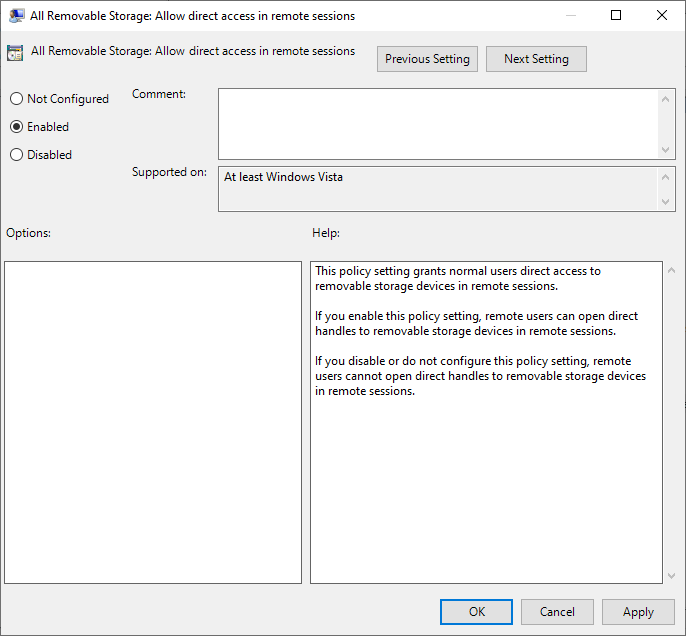

Comment