But I have a bit of a dilema. I'd like to be able to create my own movies in Quicktime using Adobe Photoshop (The latest one), but...I found out that I need Premiere in order to break them down into frame-by-frame.  Well, I'm trying to make lightsaber videos. I've figured out HOW, I simply don't have to proper tools. I was going to buy Adobe Photoshop 5.0 or whichever is the latest version...It's $200. But, does it come with Premiere, or do I need to buy that separately? Any help would be appreciated, thanks.
Well, I'm trying to make lightsaber videos. I've figured out HOW, I simply don't have to proper tools. I was going to buy Adobe Photoshop 5.0 or whichever is the latest version...It's $200. But, does it come with Premiere, or do I need to buy that separately? Any help would be appreciated, thanks.
 Well, I'm trying to make lightsaber videos. I've figured out HOW, I simply don't have to proper tools. I was going to buy Adobe Photoshop 5.0 or whichever is the latest version...It's $200. But, does it come with Premiere, or do I need to buy that separately? Any help would be appreciated, thanks.
Well, I'm trying to make lightsaber videos. I've figured out HOW, I simply don't have to proper tools. I was going to buy Adobe Photoshop 5.0 or whichever is the latest version...It's $200. But, does it come with Premiere, or do I need to buy that separately? Any help would be appreciated, thanks.







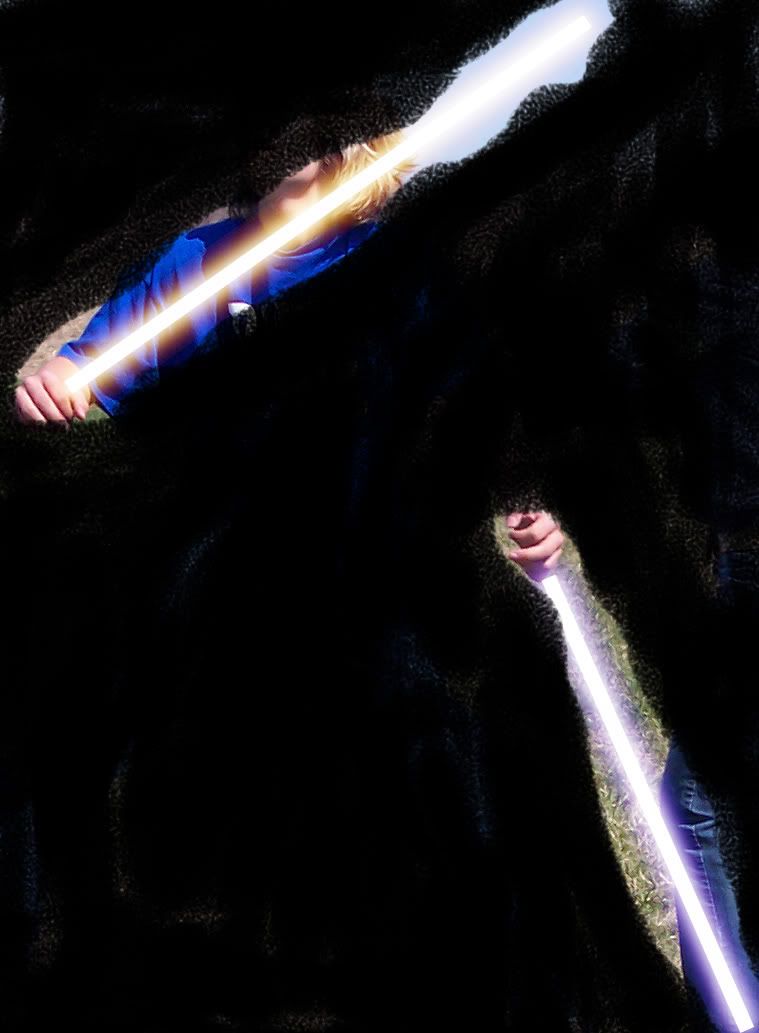
Comment