Download and install the Radium (hack of Fraunhoefer) .MP3 codec. Reboot your system, load the new file into VirtualDub and then follow Steps 5) and 6) from my last post - and save with a new filename.
If still out of synch, once again, do the following with the newest file version:
A) If the difference between audio and video is constant throughout the video:
Load the file into VirtualDub, VirtualDubMod, or NanDub.
Set BOTH "Video" and "Audio" to "Direct Stream Copy".
From the "Audio" dropdown menu, select "Interleaving"
Under "Audio skew correction", set an appropriate number of milleseconds (positive or negative) in the box labelled "Delay audio track by"
Save with a new filename
B) If the difference increases as the movie plays:
From under the "Video" dropdown menu, select framerate - and select "Change so video and audio durations match"
If still out of synch, once again, do the following with the newest file version:
A) If the difference between audio and video is constant throughout the video:
Load the file into VirtualDub, VirtualDubMod, or NanDub.
Set BOTH "Video" and "Audio" to "Direct Stream Copy".
From the "Audio" dropdown menu, select "Interleaving"
Under "Audio skew correction", set an appropriate number of milleseconds (positive or negative) in the box labelled "Delay audio track by"
Save with a new filename
B) If the difference increases as the movie plays:
From under the "Video" dropdown menu, select framerate - and select "Change so video and audio durations match"




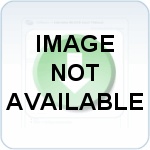
Comment