I am trying to rip a double sided DVD and as it is obvious I rip the one side in a folder called Myfilm (Part 1) and another called Myfilm (Part 2).I have ripped Double sided DVD's in the past but this one has significant difference in lenght the one side from the other (SIDE A-80 Mins, SIDE B- 30 mins)
I am doing a 2 CD conversion using DVD2AVI and VDUB but now I don't want to fit the 80 mins in 700MB and the 30mins in another 700MB.
I know i can rename the part B Vobs and get them to the same folder so the DVD2AVI can convert them as a whole.
My problem is that I want pemanent subtitles in the film using VobSub and I have 2 .IFO files is there anyway I can merge the two *.IFO files to 1?
Probably there isn't but I am just asking...
I am doing a 2 CD conversion using DVD2AVI and VDUB but now I don't want to fit the 80 mins in 700MB and the 30mins in another 700MB.
I know i can rename the part B Vobs and get them to the same folder so the DVD2AVI can convert them as a whole.
My problem is that I want pemanent subtitles in the film using VobSub and I have 2 .IFO files is there anyway I can merge the two *.IFO files to 1?
Probably there isn't but I am just asking...










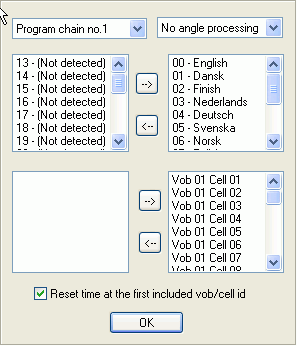
Comment