Okay heres the problem, I created a DivX 5.02 avi. I want to append another file to it that is an Mpeg-1 file. I start V-Dub and load the Mpeg file. Set video and audio to full processing mode. Choose the same codecs I used for the previous avi and try to save the avi. I then get an error that says: "Cannot start video compression" "The source image format is not acceptable. (error code -2)" Doesn't V-Dub work with Mpeg files? I took the same file and encoded it with the 4.12 codec before but 5.02 just won't work with it. Is there some kind of setting I overlooked? The previous avi I made was with GKnot .026 and it came out great. Now I want to add something to it and it won't let me do it.
I want to append it with a short file that plays an "Insert Disc Two" message. Could someone help me out?
glocker
I want to append it with a short file that plays an "Insert Disc Two" message. Could someone help me out?
glocker







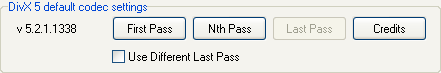
Comment