HI wonder if anyone can please help me in this rather frustrating problem.Have put the xvid codecs in and working well with the audio the picture comes up but it is (flickering and flashing) so all the time the picture is flashing every couple of seconds.Would really apreciate ur help in this matter would be great if anyone would advise me on this please help thanks.
xvid(flashing picture)
Collapse
X
-
have you finalized yor programs? sometimes it does that. -
flickering/flashing
i just fixed the green "look" and the scenes running into each other,now i have the same prob...flashes with bsplayer,wmp,zoom....
whoever started this xvid encoding,need to ask them why?...wasn't divx good enough?
at least with divx,you only needed to install the codec and it worked the first time around,i just found out about xvid a couple weeks ago
i would like to be able to view xvid content,since most of the newer videos that interest me are in xvid,any help would be apreciatedComment
-
I'm having the same problem, xVid movies flicker a couple times a second, audio is fine though. I'm trying them in RealOne and WMP 9, newest versions of each. My setup:
Win XP Pro (all latest updates as of 1/29/03
256 MB RAM
1 GHz PIII
Divx Codec 5.02
xVID from "Nic", final version in Jan it says
Anyone, what am I doing wrong, what settings do I need to check?
Thank YouComment
-
i discovered a new player from a different forum,it's called "vidomi" and the flickering went away,but the audio was out of sync at first and for some reason the audio is ok,but now the video playback is a tad bit jerky,not too bad,but noticeable....i tried so many different players and finally found one that works somewhat,still not 100%,but getting thereComment
-
i mean that you need to close all unnecesary programs, using control+alternate+deleteWhat do you mean by finalizing programs?Comment
-
xvid Flicker Problem Solved!
Hello,
I have solved the problem of your guys' video flickering problems. Go and download the XviD-17022003-1.exe
here is the site.
But before you install it:
- Make sure you have deleted your old or former version of xvid codec named xvid.ax. It would be in C:/WINDOWS/system32 and find xvid.az.
- Remove it out of system32.
- Then install the XviD-17022003-1.exe, then you should be good to go.
Later,
KazLast edited by Kakuhiro_Kaz; 19 Nov 2003, 04:56 AM.Comment
-
Here's another solution
For You all who got flickering problems with Xvid.
If You use BSPlayer, stop doing that, and try ZoomPlayer instead.
This is by far, the best player around (my opinion).
 The official website for Zoom Player, my life's quest to create the ultimate Media Player, Home Theater PC and IPTV player for Windows. Zoom Player plays practically every media / streaming formats, providing a fully customizable, enjoyable and immersive playback experience with intuitive interfaces and 100's of unique features..
The official website for Zoom Player, my life's quest to create the ultimate Media Player, Home Theater PC and IPTV player for Windows. Zoom Player plays practically every media / streaming formats, providing a fully customizable, enjoyable and immersive playback experience with intuitive interfaces and 100's of unique features..
1. Reason is that BSPlayer not anymore updates to Your new hardware, the project BSPlayer is down. ZoomPlayer updates still frquently.
2. BSPlayer was really good with costumized settings and all, but ZoomPlayer have 100:s of more settings than BSPlayer.
Thats what I think anyway.
Biggus
If Jesus lived in France he had been giljotinized, and then all the
christians have had a giljoutine around there neck...Comment



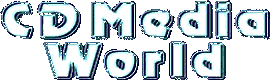
Comment