Hello,
This is (was) a big problem, but i have finally a solution
Solution: 1
You will find here:
Click here
(for more information)
Solution: 2
If that isn't work download this driver:
Go to...
(It's an old nvidia driver)
Kind regards,
Melroy van den Berg
This is (was) a big problem, but i have finally a solution

Solution: 1
You will find here:
Click here
(for more information)
Solution: 2
If that isn't work download this driver:
Go to...
(It's an old nvidia driver)
Kind regards,
Melroy van den Berg



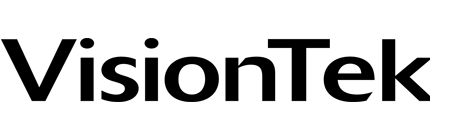




Comment