I have been away from Encoding and DVD mastering for about a year now and Im afraid I might be a bit behind. I have been using Adobie Premiere 6.5 for Win 2000 (I now have XP) with a special program that would allow me to use the Main concept codec to transfer the video from the MINI DV to Adobe then to my HD (Raw video- uncompressed)
Since I feel that there have been significant changes made recently, Im more concerned with (at the moment) of transferring the video (MiniDV, VHS, Laser disk) to the HD (uncompressed) for storage until I can catch up with the new encoding and programs to master my footage.
Which is still the best method of transferring RAW footage to my HD (I have plenty of HD space) DO I still use Adobie Premiere 6.5? Are there better programs out there from just transferrign raw data over? DO I save it as an .AVI file? .dv file? I heard of a program called Fraps?(somethign like that) that lets you save videogame screen shots and video)
Im very picky about video quality and Ive even heard that the format i put it in (even if its uncompressed) can still have significant losses if I save it as a microsoft AVI file for example..
Any suggestions? Any help would be much appreciated
Since I feel that there have been significant changes made recently, Im more concerned with (at the moment) of transferring the video (MiniDV, VHS, Laser disk) to the HD (uncompressed) for storage until I can catch up with the new encoding and programs to master my footage.
Which is still the best method of transferring RAW footage to my HD (I have plenty of HD space) DO I still use Adobie Premiere 6.5? Are there better programs out there from just transferrign raw data over? DO I save it as an .AVI file? .dv file? I heard of a program called Fraps?(somethign like that) that lets you save videogame screen shots and video)
Im very picky about video quality and Ive even heard that the format i put it in (even if its uncompressed) can still have significant losses if I save it as a microsoft AVI file for example..
Any suggestions? Any help would be much appreciated



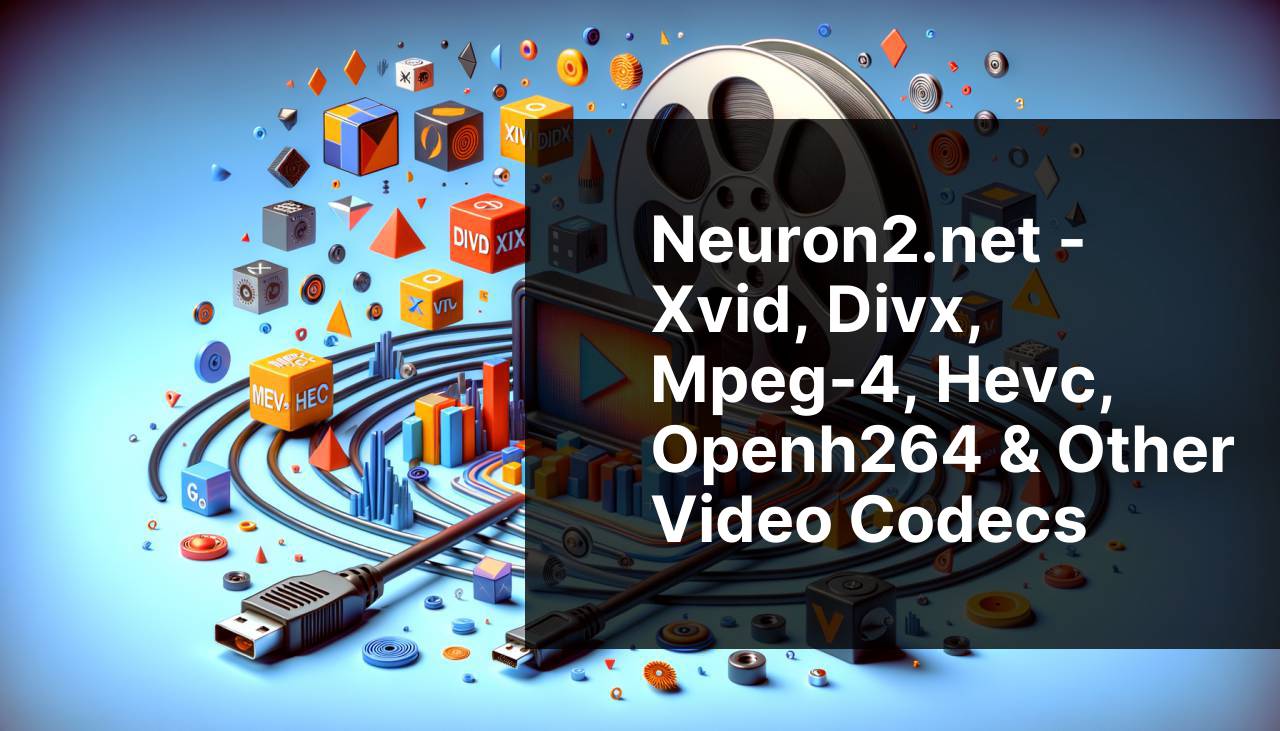
 . Not as much "Bloat" as AP..
. Not as much "Bloat" as AP..
Comment