I have been having all sorts of problems with squeezed/distorted video and I think I need to understand some basics to get through this.
I have letterbox video, 720 x 480. I want to crop it and turn it into 16:9/widescreen compatible.
If I create a 16:9 widescreen mpeg and burn it to a DVD, it seems that the image gets squeezed horizontally compared to a straight NTSC 4:3 format. Does this happen with ALL 16:9 content played on a 4:3 TV? I thought it would resize the video correctly, but I can't seem to get it right after countless hours and countless variations of settings on my video editing software (Vegas Video for video, Nero for DVD authoring).
My main goal here is to create a DVD with video that will play on both 4:3 DVD players/TVs and 16:9, widescreen TVs, without distortion...is this impossible or am I just doing something wrong?
I have letterbox video, 720 x 480. I want to crop it and turn it into 16:9/widescreen compatible.
If I create a 16:9 widescreen mpeg and burn it to a DVD, it seems that the image gets squeezed horizontally compared to a straight NTSC 4:3 format. Does this happen with ALL 16:9 content played on a 4:3 TV? I thought it would resize the video correctly, but I can't seem to get it right after countless hours and countless variations of settings on my video editing software (Vegas Video for video, Nero for DVD authoring).
My main goal here is to create a DVD with video that will play on both 4:3 DVD players/TVs and 16:9, widescreen TVs, without distortion...is this impossible or am I just doing something wrong?





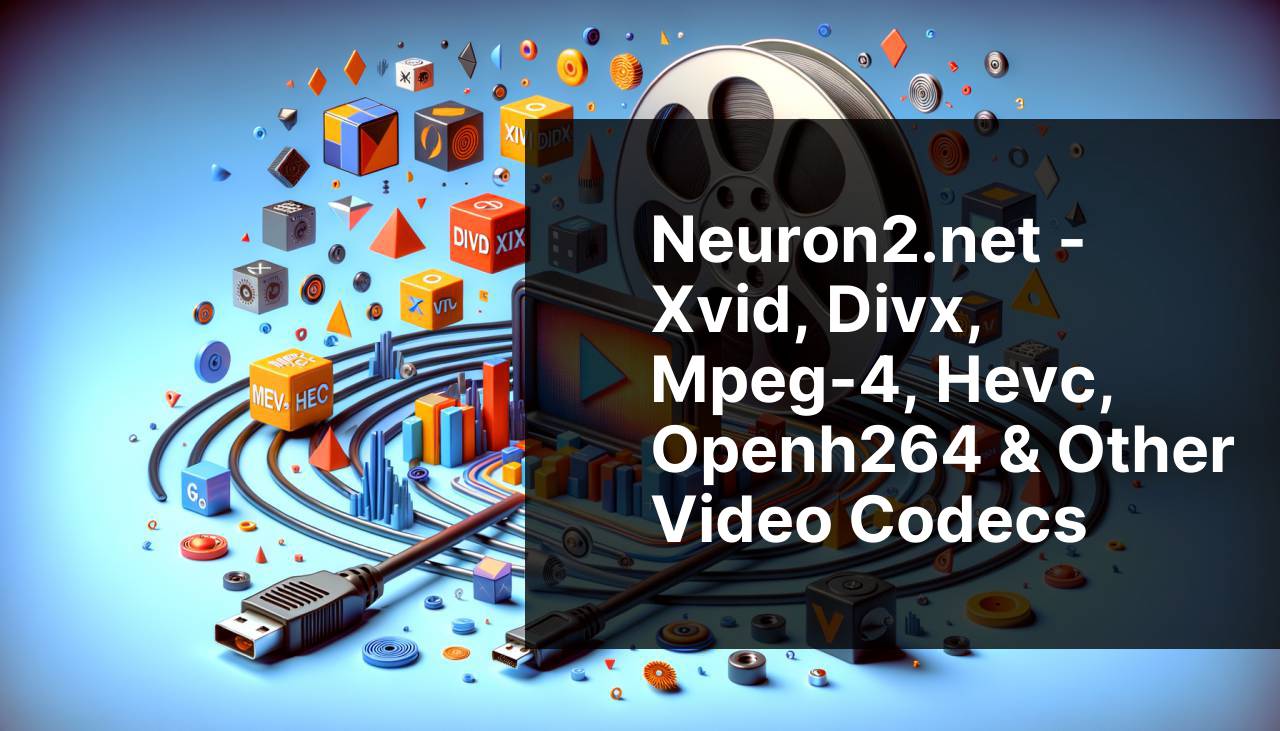
Comment