Hey guys, I'm new to this forum and somewhat new to videography. I've been doing it for a few years now but high quality has never been a need until recently.
I'm wondering why my quality suffers. I have a consumer-type Sony Mini-DV camera and record the video through a firewire port on my Dell XPS420 machine (3 gig ram, quad core processor, vista, big graphics card, Cyberlink PowerDirector) but regardless of the settings I use, I can't get the quality of the recorded video up.
Why can I hook the camera up to the TV and it looks nice and crisp but the video, once on the computer, looks crappy? How can I make it better? Thank you.
I'm wondering why my quality suffers. I have a consumer-type Sony Mini-DV camera and record the video through a firewire port on my Dell XPS420 machine (3 gig ram, quad core processor, vista, big graphics card, Cyberlink PowerDirector) but regardless of the settings I use, I can't get the quality of the recorded video up.
Why can I hook the camera up to the TV and it looks nice and crisp but the video, once on the computer, looks crappy? How can I make it better? Thank you.




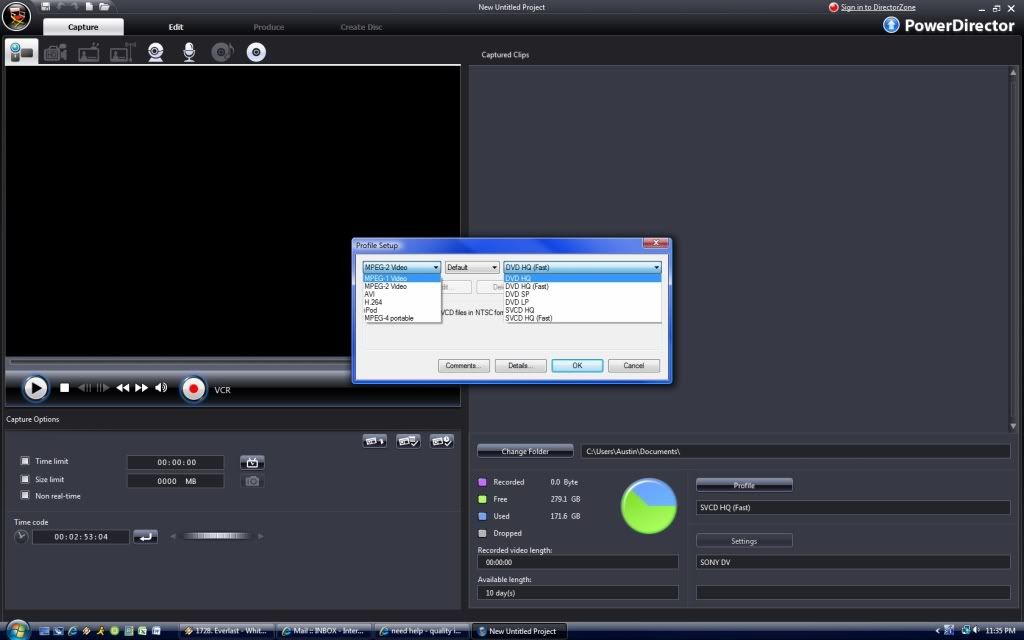
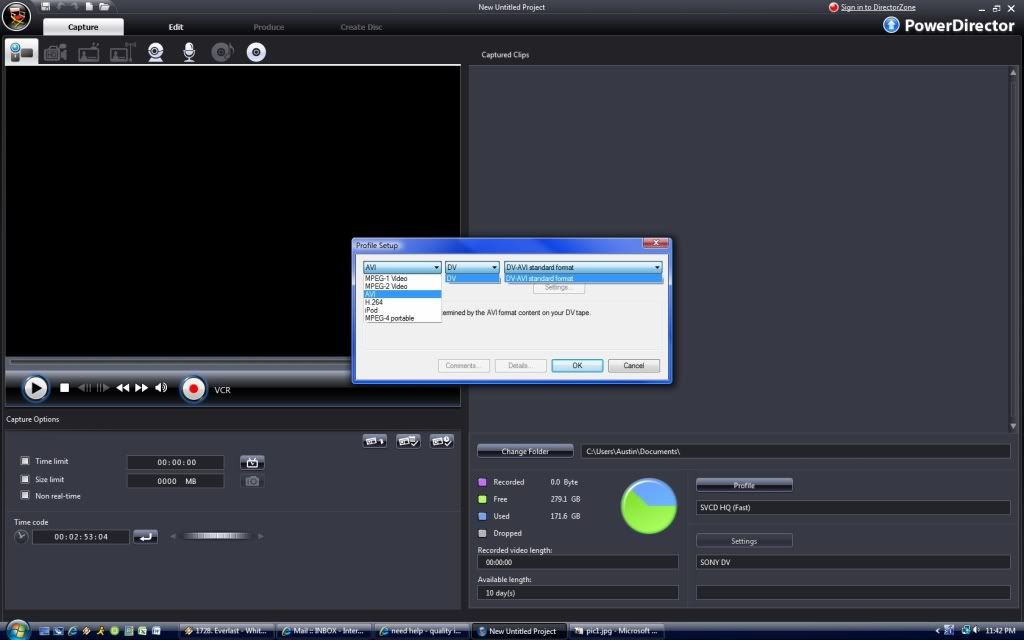

Comment