Require Advice for Conversion of Videos
Collapse
X
-
-
Plus the filename is also visible on top right corner when I move the mouse over the video in VLC player.Comment
-
Also when I try H263, it says it can save the format in only certain specific resolutions such as:
128x96
176x144
352x288
704x576
1408x1152
I tried resizing filter, but then the software crashed when I saved it.
How do you change to new resolutions (height and width) and save it as .3GP file ALONG WITH AUDIO at the background?Last edited by harishkumar09; 2 Aug 2011, 04:53 PM.Comment
-
And OK, I finally managed to get the MediaInfo software, so don't worry about that, but can you help me with the rest?Comment
-
Video editing has become so common now-a-days thanks to hand-held camcorders which are available at very cheap rates. Everybody makes home and picnic videos. Isnt there a single open source software out there which can help us in editing videos, adding some comments, splitting videos, joining split videos and adding still images in strategic places, and stitching it all together -- video clip + still image + video clip --- without breaking our heads like this?Comment
-
Have not tried myself,but has been recommended by many:News | t@b ZS4 Free Video Editing SoftwareVideo editing has become so common now-a-days thanks to hand-held camcorders which are available at very cheap rates. Everybody makes home and picnic videos. Isnt there a single open source software out there which can help us in editing videos, adding some comments, splitting videos, joining split videos and adding still images in strategic places, and stitching it all together -- video clip + still image + video clip --- without breaking our heads like this?
Another option:http://trac.videolan.org/vlmc/
And another:http://www.lightworksbeta.com/Last edited by paglamon; 2 Aug 2011, 05:42 PM.sigpic
ONLY MOMENTS LINGER...DEWDROPS ON A FALLEN LEAFComment
-
Paglamon, thanks, but I am well into avidemux now. Can you just tell me why I am not getting sound? And why the software crashes when I use the 3GP option?Comment
-
I think lightworks would be an overkill for me. I am quite happy with avidemux, the only problem is, following your advice, I was able to successfully insert a JPG with credits to the beginning of a file, and the new file (saved as .avi) runs fine. The only problem is there is no sound heard at all. Can you tell me why this is so?Comment
-
Please post file information of the produced file using Mediainfo.I think lightworks would be an overkill for me. I am quite happy with avidemux, the only problem is, following your advice, I was able to successfully insert a JPG with credits to the beginning of a file, and the new file (saved as .avi) runs fine. The only problem is there is no sound heard at all. Can you tell me why this is so?sigpic
ONLY MOMENTS LINGER...DEWDROPS ON A FALLEN LEAFComment
-
Comment
-
-
OK.I could successfully emulate your problem.The absence of audio is due to the fact(in all probability) that the Image file was encoded WITHOUT any audio.
So,here should be the correct steps:
1.Open your image in AVIDemux and make it to your desired duration.
2.Select in Menu bar Audio/Main track.Under Audio Source,point it to a previously made External mp3 file(which ha s the same duration as your image file).
3.Under Video, select MPEG4-ASP(XviD).
4.Under Audio, select Copy.
5.Save as X.avi.Close the file.
6.Open your VOB file.
7.Select the part you want to keep.
8.Under Video,select the EXACT parameters as you did with X.avi
9.Under Audio, select MP3(lame) and configure it to have the EXACT parameters as the audio in X.avi.
10.Save as Y.avi.Close file.
11.Open X.avi.Then File/Append Y.avi. Video and Audio both set to Copy.Save as Z.avi.sigpic
ONLY MOMENTS LINGER...DEWDROPS ON A FALLEN LEAFComment
-
I did as you said and I got into problem when executing Step 10.Save as Y.avi.Close file.
The following are the screenshots:
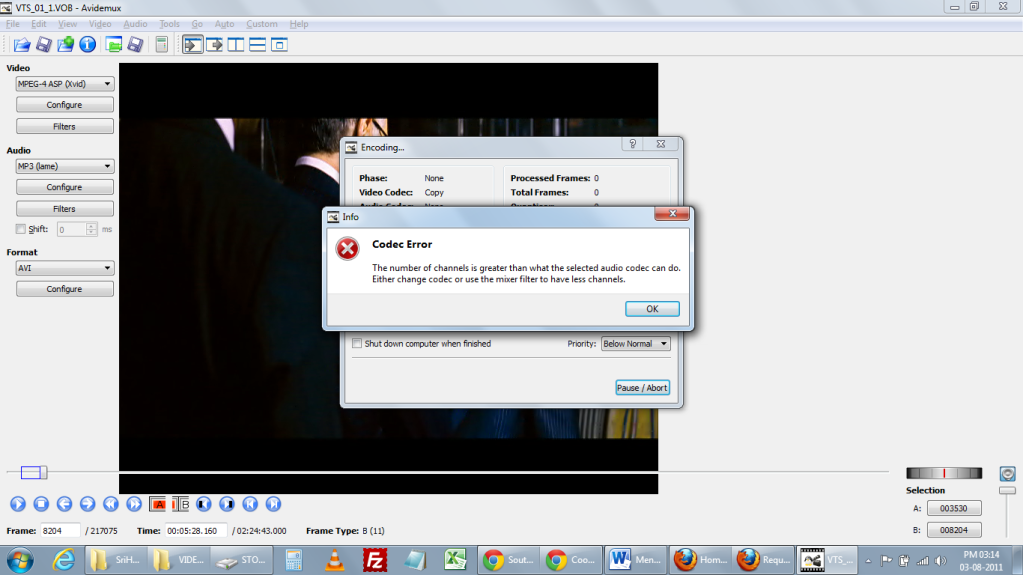
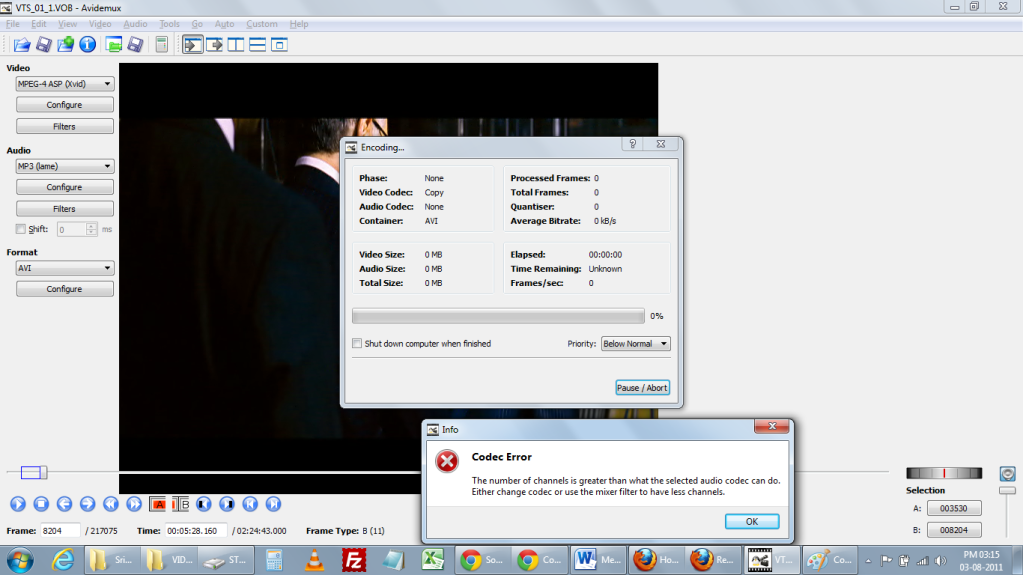
When I clicked on the codec error, I got this:
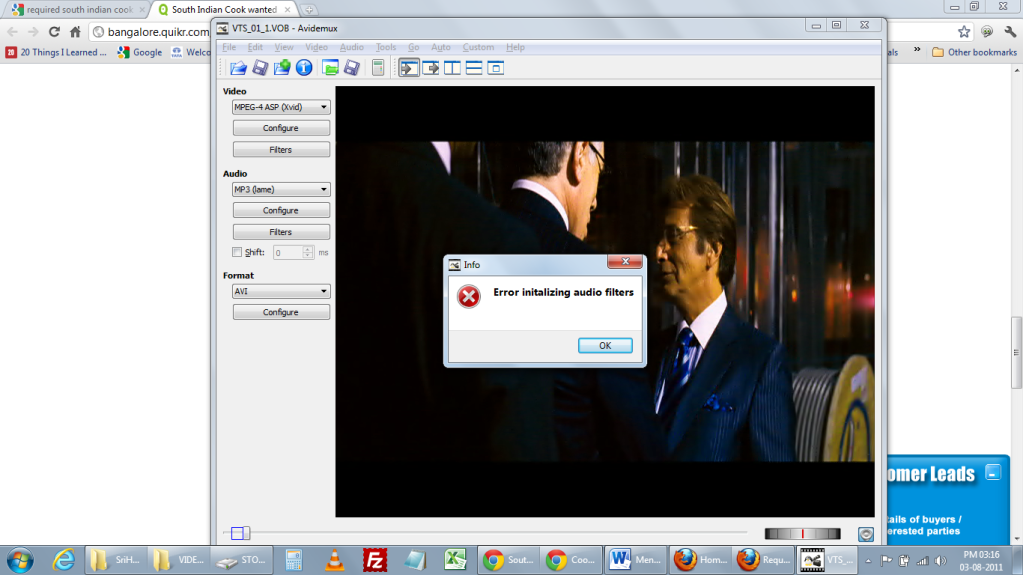
And when I clicked on the "error initializing audio filters", I got the following screen:
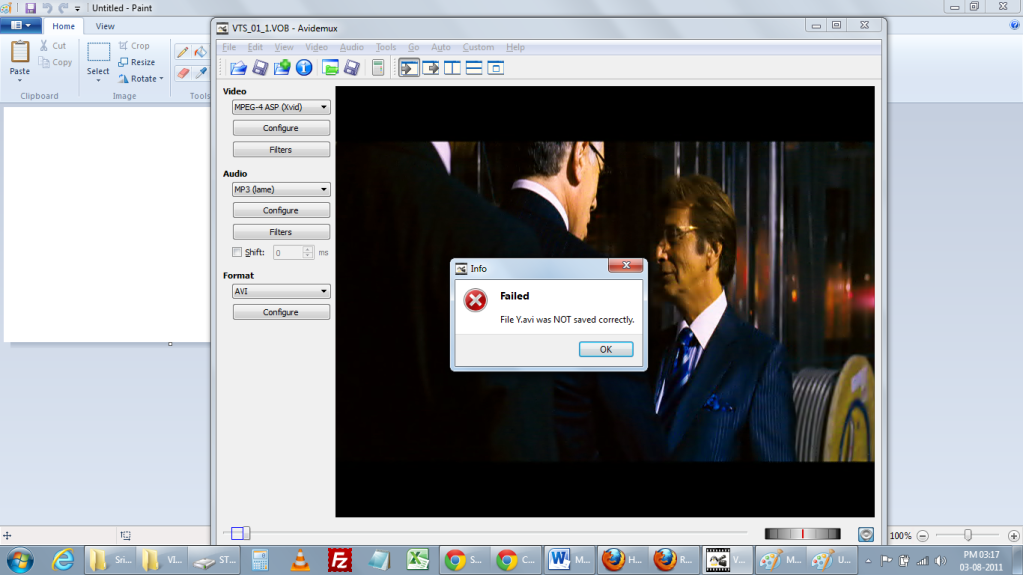
Comment
-
By the way, I have the Lame MP3 installed in my system, when I created a silent file using Audacity. It is installed in "Lame for Audacity" folder.Comment
-
Your VOB file probably has 5.1 channel audio.OK.In Step 9,select Audio.Then click Filters.Under Mixer select Stereo(presuming you have stereo in file x.avi too).Now click on Configure and check that Channel mode has "stereo" selected too.You may even have to change the Resampling frequency under Filters(from 48000 to whatever frequency is shown in the X.avi audio.)sigpic
ONLY MOMENTS LINGER...DEWDROPS ON A FALLEN LEAFComment



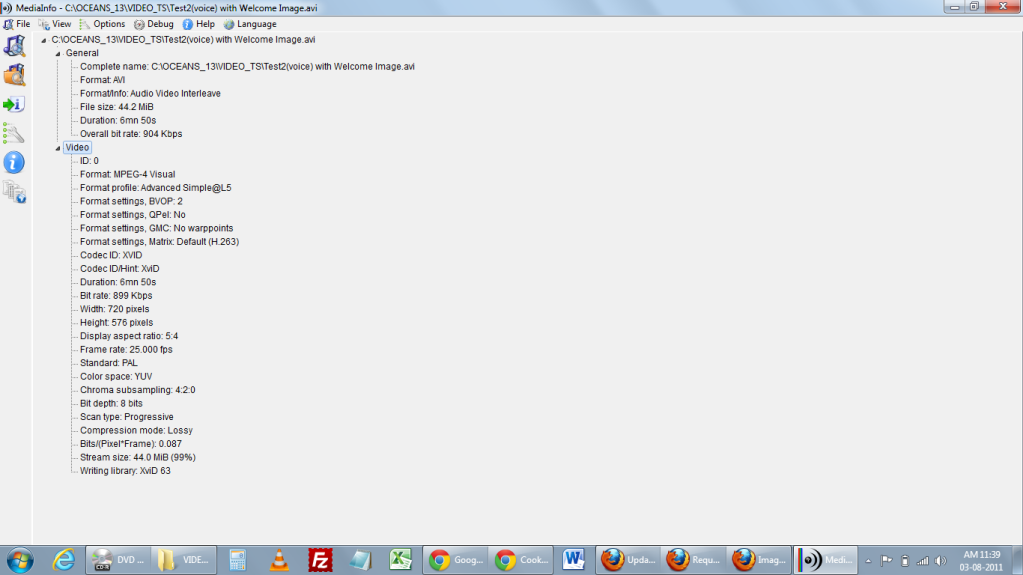
Comment