I tried to read the stickys above and had prob converting HD trailers from apple.com/trailers to avi using Quicktime Pro
it seems after converting , the resolution of 1280 x 720 will drop to 1088 x 500+ but with sound
used other converter it has 1280x720 resolution but no sound ( using winavivideo and river past video cleaner pro )
do i need to set anything in order to have Quicktime Pro not reducing the resolution or is it just me....
or do i ned any video codecs to solve this....
pls any expert help me as i need this badly
it seems after converting , the resolution of 1280 x 720 will drop to 1088 x 500+ but with sound
used other converter it has 1280x720 resolution but no sound ( using winavivideo and river past video cleaner pro )
do i need to set anything in order to have Quicktime Pro not reducing the resolution or is it just me....

or do i ned any video codecs to solve this....
pls any expert help me as i need this badly
















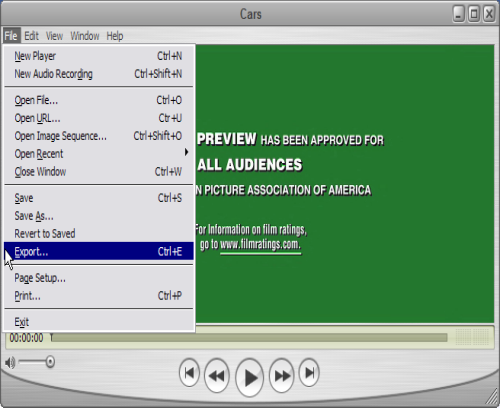

Comment