I down load the Bourn trailer when it play with VLC it pause and skip but it play fine with MPC ? I also have another question How do I know which resolution I set with my TV screen ? is it the lower number or the higher number right now it set at 1024x768 I can move it higher but with letter seem smaller, in the advange setting it say the highest amtribute is 1920x1080, what do I need to do to find out the best setting ?
Thanks ( I dont mean to high jack but this is good to know )
let say I play the Bourn Trailer 1080, how do I know if it play in 1080 or it is down grade and only show 720
Thanks ( I dont mean to high jack but this is good to know )
let say I play the Bourn Trailer 1080, how do I know if it play in 1080 or it is down grade and only show 720





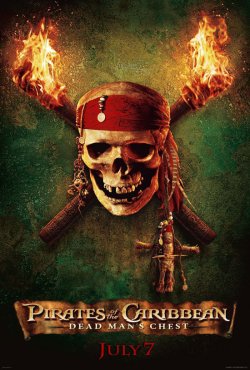


Comment