Require Advice for Conversion of Videos
Collapse
X
-
-
It did not open in my case. I tried again. Can you run through the process of installing Vdubmod? Did I miss out on any installation step? Should I install anything else before I install Vdubmod?Well, Virtualdub 1.9.11 readily opened your AVI file.
[ATTACH]16131[/ATTACH]Comment
-
I am NOT talking about VirtualdubMOD(which is not being developed) but Virtualdub.Download the zip archive from the link I posted and extract all to a folder.Nothing to install.Can you run through the process of installing Vdubmod?
You will,however,need to install XviD( to decompress the video).sigpic
ONLY MOMENTS LINGER...DEWDROPS ON A FALLEN LEAFComment
-
Fine. it is working now. It is not crashing.I am NOT talking about VirtualdubMOD(which is not being developed) but Virtualdub.Download the zip archive from the link I posted and extract all to a folder.Nothing to install.
You will,however,need to install XviD( to decompress the video).
When it comes to Open Source Software, you need to tell me all the dependencies which need to be installed before executing the main software.You never told me I had to install the Lame MP3 codec while installing Audacity, though I figured it out myself. Thanks anyway.


Comment
-
Hi Paglamon, can you tell me how to add the Logo using VirtualDub? I know it is done after going to filters and applying it, but what are the other parameters that have to be selected? I mean under the Video and Audio menus and other menus. I did it a long time back and do not fully recollect the details. Also what is this Alpha Blending option? Should I enable it or not? Thanks in advance.Comment
-
1.Open the file in Virtualdub
2.Video/Full processing mode
3.Video/Filters
4.In the Filters window click "Add". Then select 'logo'.
5.In the logo filter window specify your logo image.Configure opacity to your liking.If your image has an alpha channel,alpha blending is also possible(I am certainly NOT the best person to tell you about alpha blending,but,it is related to transparency of individual pixels).Click "show preview" and you will see the logo on the video.Position it by choosing X and Y offset and justification(TL=top left and so on).
6.Exit the windows by clicking OK twice and you return to main VD window.Select Video/Compression and configure.
7.Choose Direct stream copy under Audio
8.Save as avi.
Here is a screenshot of a logo on your uploaded file in Virtualdub Output window.sigpic
ONLY MOMENTS LINGER...DEWDROPS ON A FALLEN LEAFComment
-
A better "logo" filter than the internal one is the Donald Graft's filter.sigpic
ONLY MOMENTS LINGER...DEWDROPS ON A FALLEN LEAFComment
-
I have the following screen shots.
This is for compression
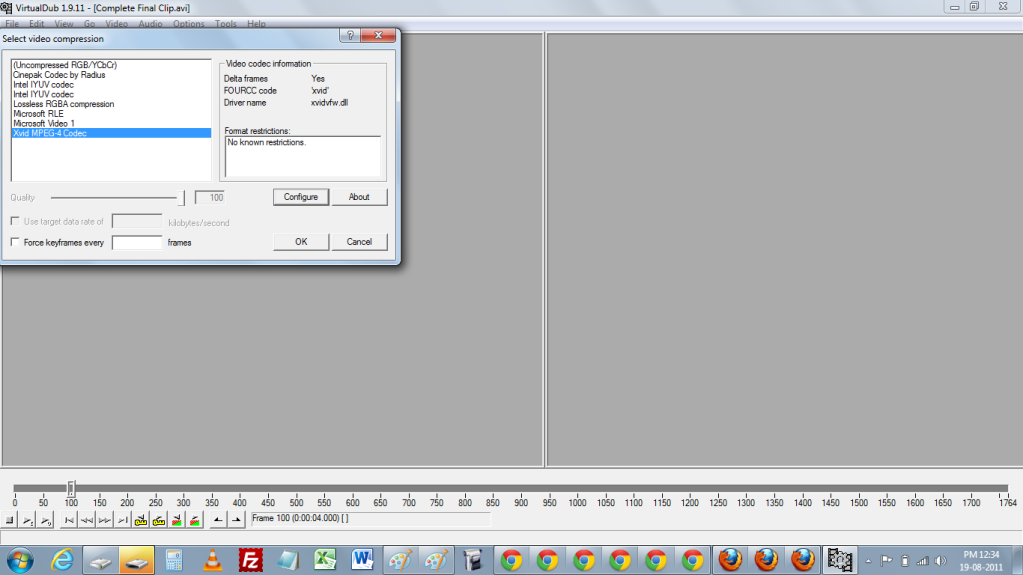
And this is for Configuration.
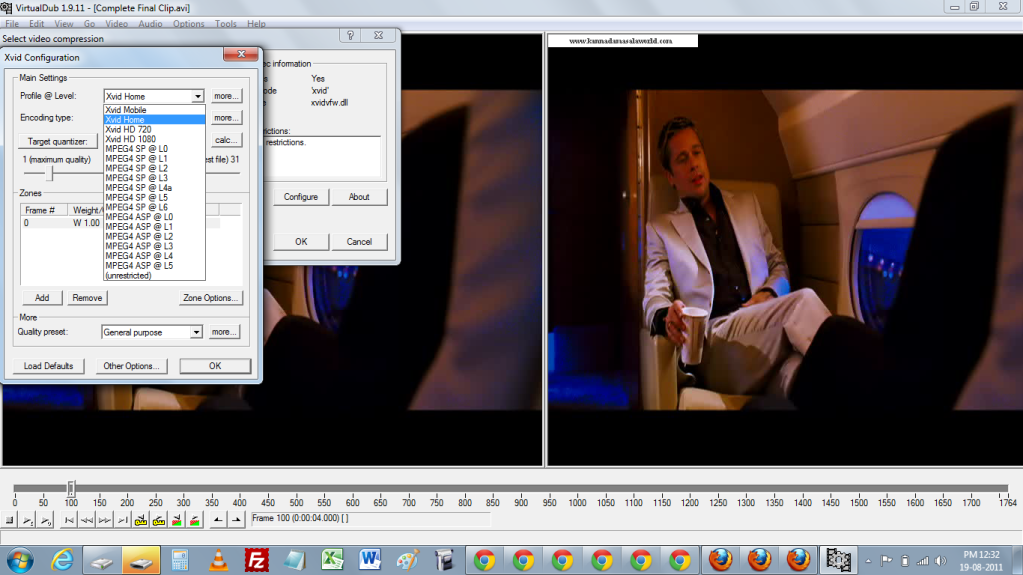
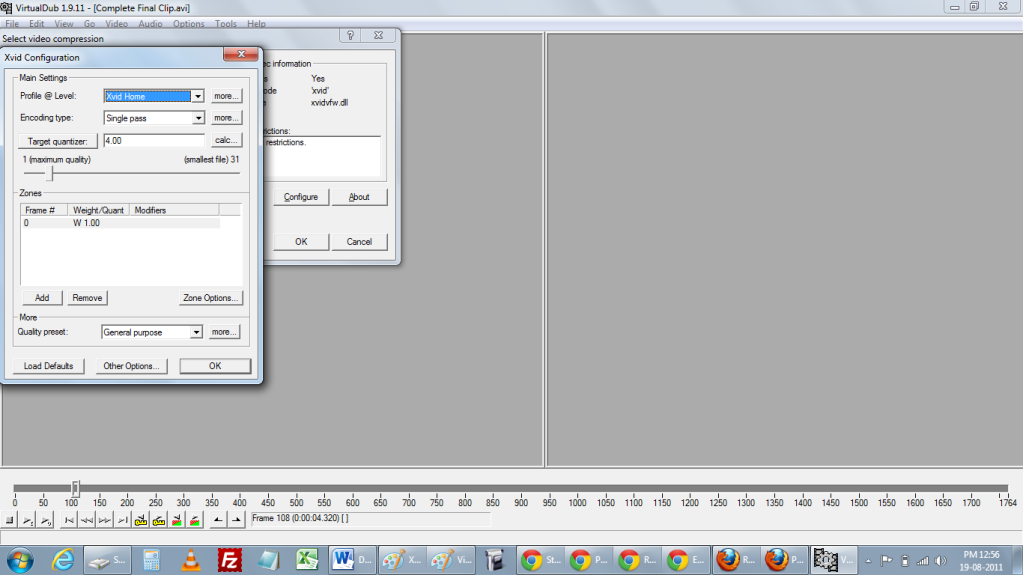
Did I make the correct choices?Last edited by harishkumar09; 19 Aug 2011, 04:28 PM.Comment
-
Comment
-
In regards to one of my MP4s not playing on the Samsung Omnia Smartphone, while another MP4 had played, you mentioned that:
You used Adv Simple Profile while the file that played has Simple Profile.For mobile phones SP is supposed to be more compatible,although Omnia(exactly which Model ?) should still play Adv SP.
And you also mentioned when I asked if I could choose Simple Profile in AviDemux:
I don't think this can be done in AVIDemux. But Virtualdub surely can do it.
Can you tell me now how to generate an MP4 with Simple Profile Using VirtualDub? Thanks.Comment
-
Actually the MP4 generated by Avidemux is Simple Profile only. The MP4 did not work because even though I saved it as .mp4, I left the format as .avi. That was the reason it did not play in the Smartphone. Now it plays. I guess if you are using VDub then you choose the MPEG-4 SP @ L1 option in the Profile @ Level drop down menu in the Xvid Configuration Dialog Box.In regards to one of my MP4s not playing on the Samsung Omnia Smartphone, while another MP4 had played, you mentioned that:
You used Adv Simple Profile while the file that played has Simple Profile.For mobile phones SP is supposed to be more compatible,although Omnia(exactly which Model ?) should still play Adv SP.
And you also mentioned when I asked if I could choose Simple Profile in AviDemux:
I don't think this can be done in AVIDemux. But Virtualdub surely can do it.
Can you tell me now how to generate an MP4 with Simple Profile Using VirtualDub? Thanks.Comment




Comment